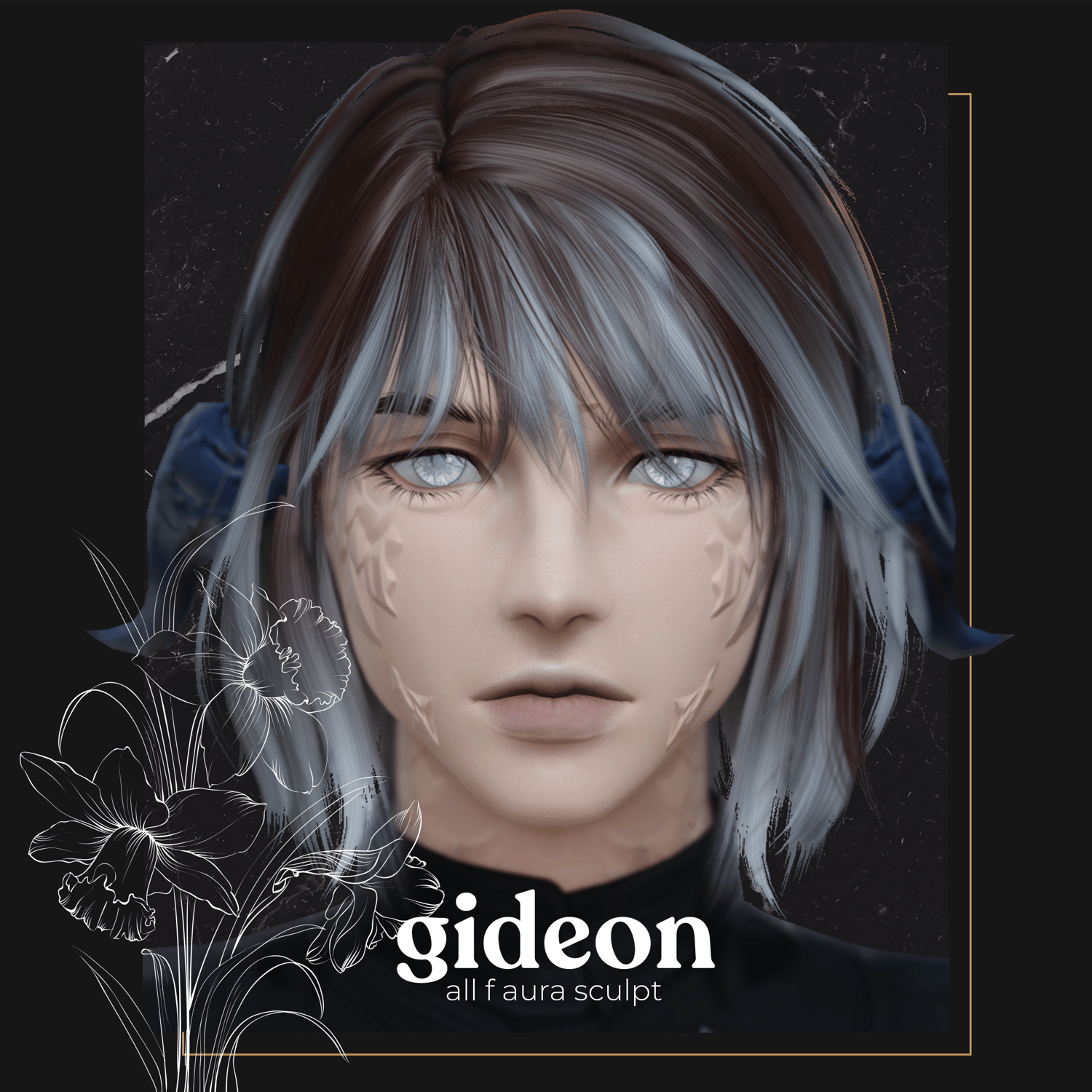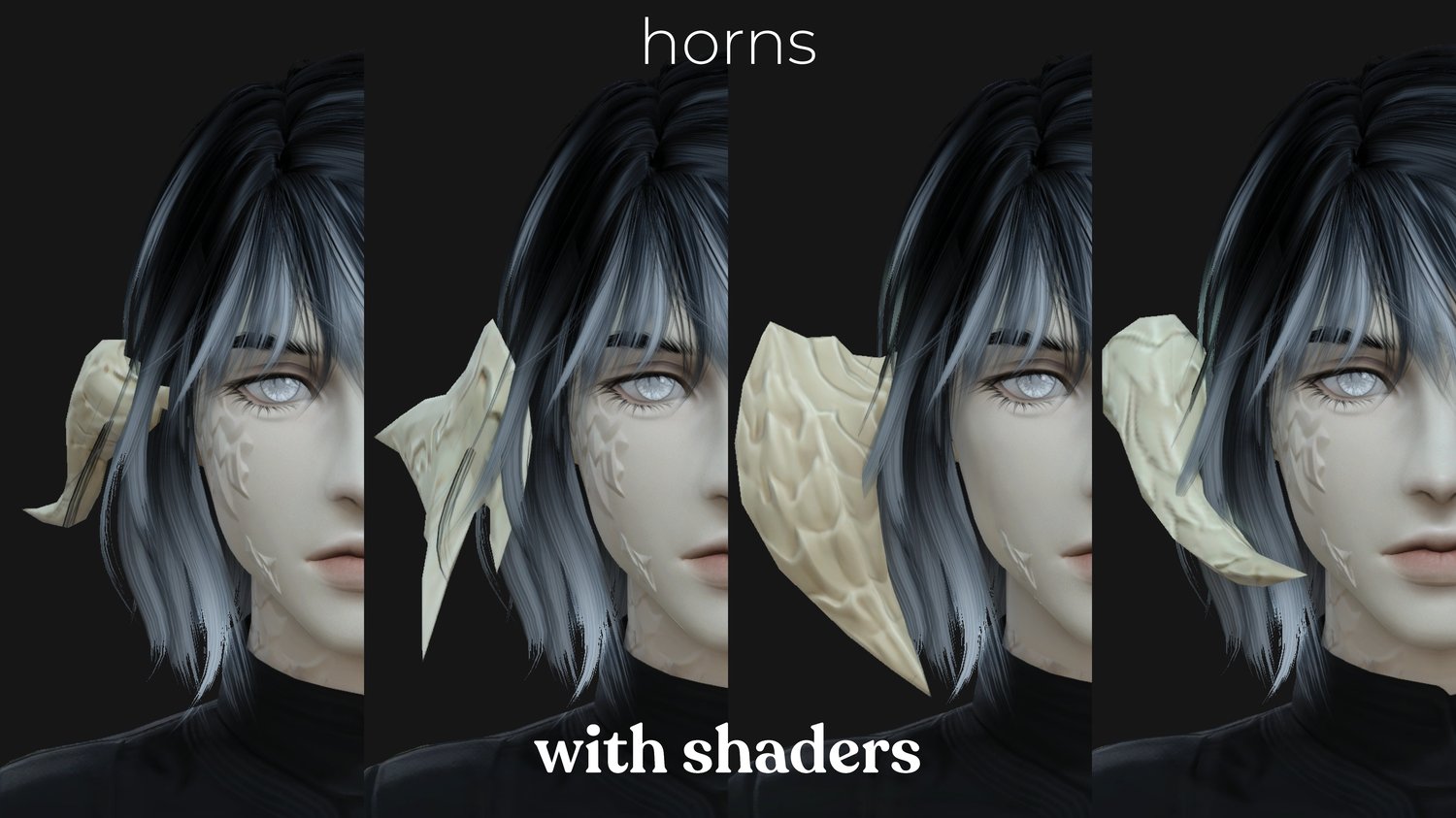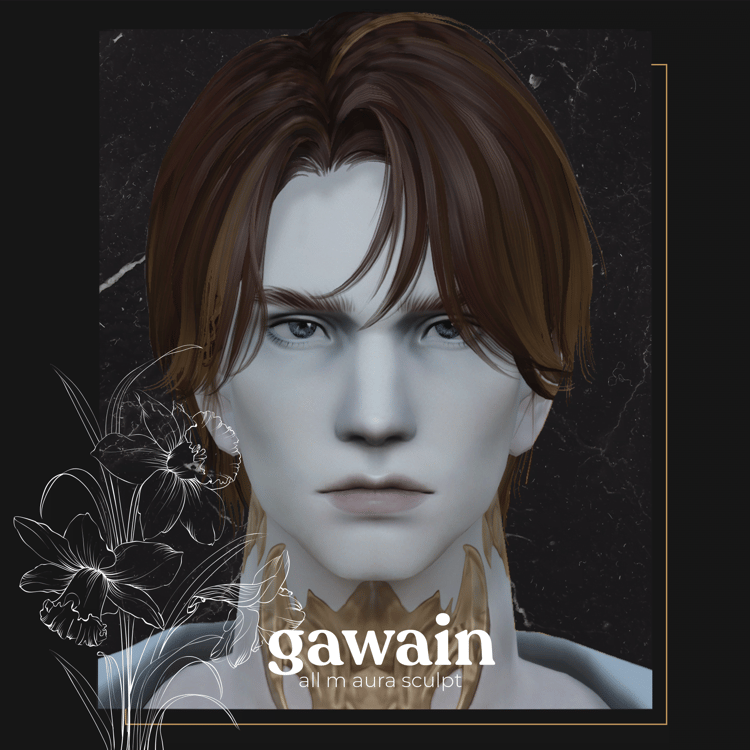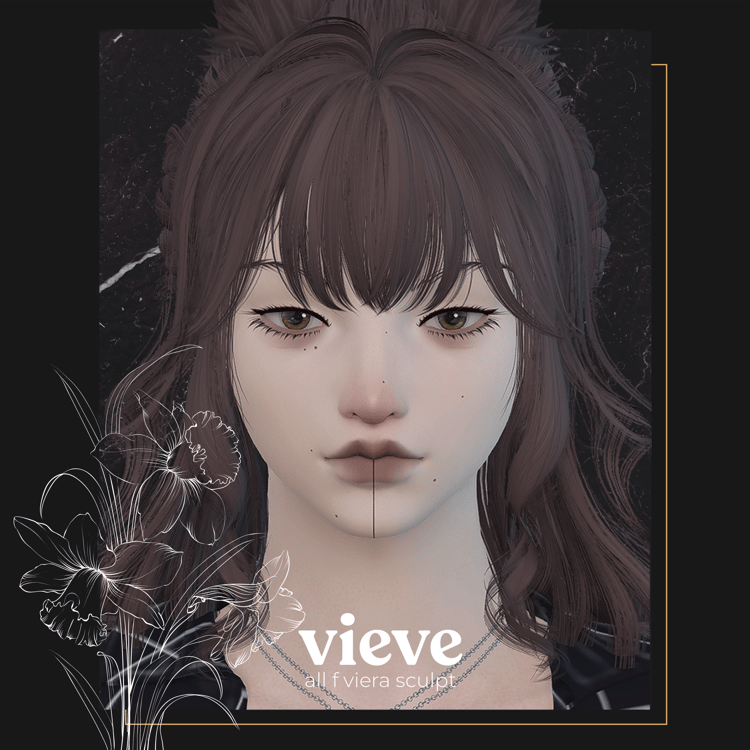gideon
✦•······················•✦•······················•✦
androgynous changeling sculpt based on my very own d&d baby
✦•······················•✦•······················•✦
includes:
♔ High Poly & Asym F Aura Sculpt
♔ 4 unique toggles
♔ Toggle-able elf ears and human ears
♔ Toggle-able vanilla horns
♔ 2 makeup options
♔ Freckled versions
♔ Black sclera options
♔ Nose, burn, and lip scar options
♔ blackout neck options
♔ scaleless option
♔ makeups come with 'skin scales' to resemble tiefling scales. they may be edited with the dev kit for scales of your choosing.
♔ Lashes & Brows Retexture
♔ Brows, Brows & Lashes, and None dye options
♔ 3D Teeth
♔ Human Teeth or Fangs
♔ Iris Multi
♔ Gradient Eyes or Heterochromia
♔ standard Piercings on emperor's new earring
♔ nose bridge
♔ nostrils (left and right separate)
♔ septum
♔ medusa
♔ angel bites
♔ labret
♔ snake bites
♔ dimples
♔ Dev Kit with easy-to-use files and guides on how to edit the makeup & piercings
♔ pngs of all makeup options and overlays that come in the ttmp
♔ Psd with each makeup option and add ons to customize options
♔ Piercing blender file to add together piercing options
please watch the video for a visual overview of features
✦•······················•✦•······················•✦
notes:
⟡ makeup based on aura f3
⟡ no shape keys
⟡ weights will vary slightly on different faces
⟡ toggles are available at the aesthetician or glamourer. please watch the video to see which toggle is associated to each item.
⟡ get matching body scales here!
preview mcdf available by clicking the preview button above!
load mcdf in mare settings by checking 'open mcdf import window when gpose loads'
you can no longer change the appearance, but you can check things out for yourself! if youd like to see specific colorsets, feel free to dm me
✦•······················•✦•······················•✦
credits:
thank you to miette for the elf ears kit.
thank you to major praline for the piercing kit.
includes paid & licensed asset.
✦•······················•✦•······················•✦
♡ do not reupload
♡ do not share files to others, including friends/family, for any reason including collabs, etc.
♡ obj and base makeup are provided for commissions, but if they need an fbx or working in game file, another copy must be bought. an obj is available in the dev kit for commissions.
♡ do not claim as your own
♡ small changes are okay, but don’t use as a base for your own work
♡ i encourage personal edits, using different makeup and lashes, etc with my sculpts! (please use #sephadesigns so i can see and fangirl over your creations i beg)
♡ no refunds - this is a digital product.
♡ no nsfw lala
✦•······················•✦•······················•✦
please dm me for any questions/concerns