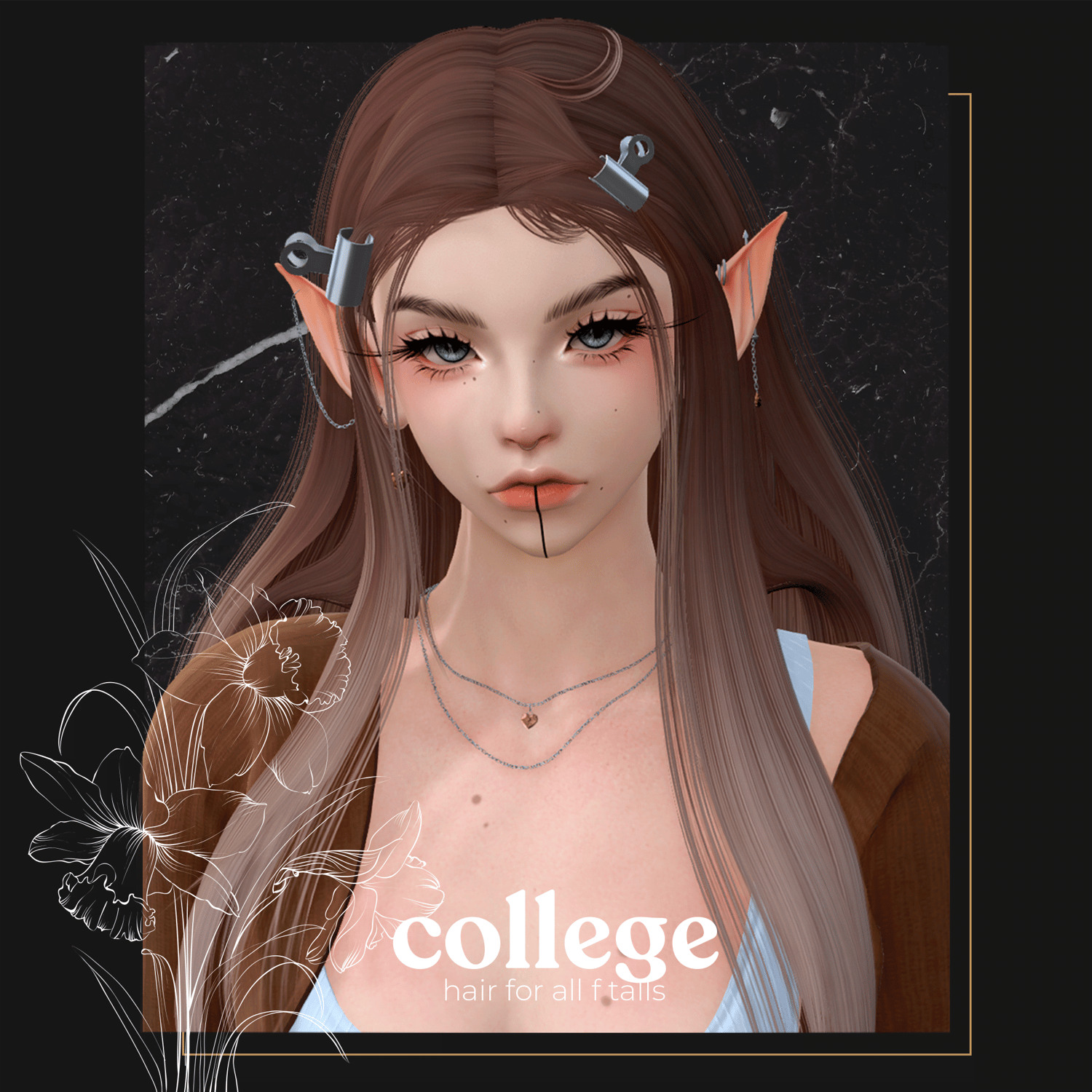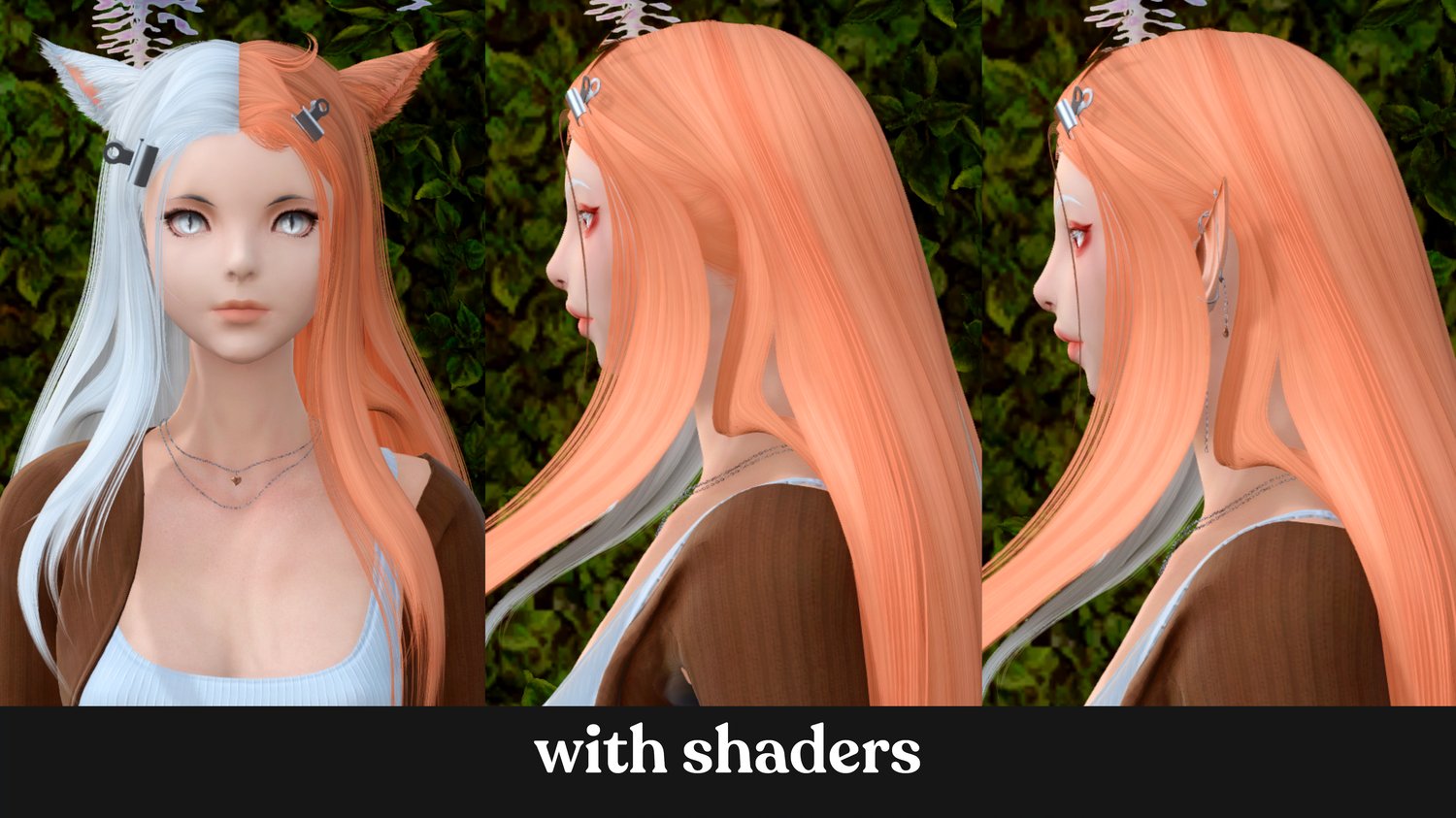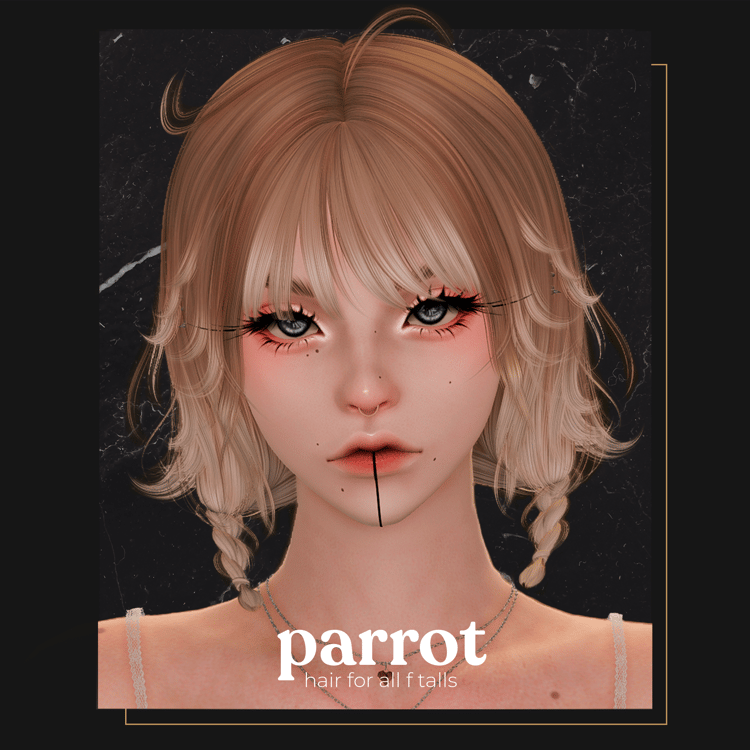college
✦•······················•✦•······················•✦
long, straight hair with cute clip accessories!
licensed asset by ZAO.
✦•······················•✦•······················•✦
includes:
♔ all f talls
♔ ombre & split dye highlights
♔ all come with Elf/Human ears scalp
♔ animal ears scalp option for miqo and viera
♔ vanilla & earless miqo options
♔ vanilla miqo split dye also dyes the ears
♔ clips dyable via colorset on material b, row 16
please utilize the mcdf to preview weights in game!
✦•······················•✦•······················•✦
notes:
⟡ may clip in extreme poses
⟡ pose-able hair bones with anamnesis, ktisis, or brio
⟡ aura f3 horns clip slightly at the end
⟡ doesn't play well with qmxao & mxao; immerse mxao & mxaoffxiv are good alternatives.
preview mcdf available by clicking the preview button above!
load mcdf in mare settings by checking 'open mcdf import window when gpose loads'
you can no longer change the appearance, but you can check things out for yourself! if youd like to see specific colorsets, feel free to dm me
✦•······················•✦•······················•✦
credits:
thank you to ZAO for the license
thank you to elegy for the scalp resource
✦•······················•✦•······················•✦
♡ do not reupload
♡ do not share files to others, including friends/family, for any reason including collabs, etc.
♡ do not claim as your own
♡ small changes are okay, but don’t use as a base for your own work
♡ no refunds - this is a digital product.
♡ no nsfw lala
♡ all other TOS by ZAO applies. Do not port ZAO hairs without permission.
✦•······················•✦•······················•✦
please dm me for any questions/concerns